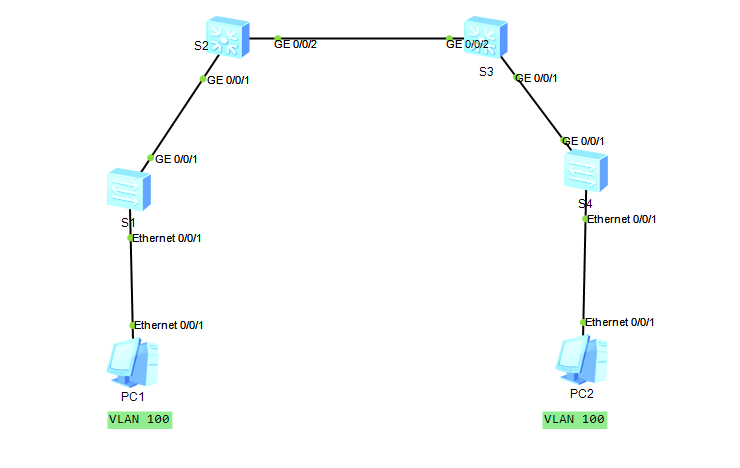
1. 配置步骤:
- 在交换机的系统视图下执行命令 gvrp 来全局使能GVRP 功能。
- 全局使能GVRP之后,还需要对相关的端口进行配置。
(1) 使能端口的GVRP功能。注意,在使能端口的GVRP功能之前,需要先全局使能GVRP功能。
(2) 配置相关的端口为Trunk端口,并允许相应的VLAN通过。注意,GVRP功能只能配置在 TrunK类型的端口上。
S1:
gvrp
interface Ethernet 0/0/1
port link-type access
port default vlan 100
quit
interface GigabitEthernet 0/0/1
gvrp
port link-type trunk
port trunk allow-pass vlan all
quit
vlan 100
quit
S2:
gvrp
interface GigabitEthernet 0/0/1
gvrp
port link-type trunk
port trunk allow-pass vlan all
quit
interface GigabitEthernet 0/0/2
gvrp
port link-type trunk
port trunk allow-pass vlan all
quit
S3:
gvrp
interface GigabitEthernet 0/0/1
gvrp
port link-type trunk
port trunk allow-pass vlan all
quit
interface GigabitEthernet 0/0/2
gvrp
port link-type trunk
port trunk allow-pass vlan all
quit
S4:
gvrp
interface GigabitEthernet 0/0/1
gvrp
port link-type trunk
port trunk allow-pass vlan all
quit
interface Ethernet 0/0/1
port link-type access
port default vlan 100
quit
vlan 100
quit
在完成上述配置后,我们可以通过以下命令来对配置进行验证。
- display gvrp status ,查看全局GVRP的使能情况。
- display gvrp statistics ,查看端口的GVRP统计信息。
- display vlan summary ,查看VLAN信息。
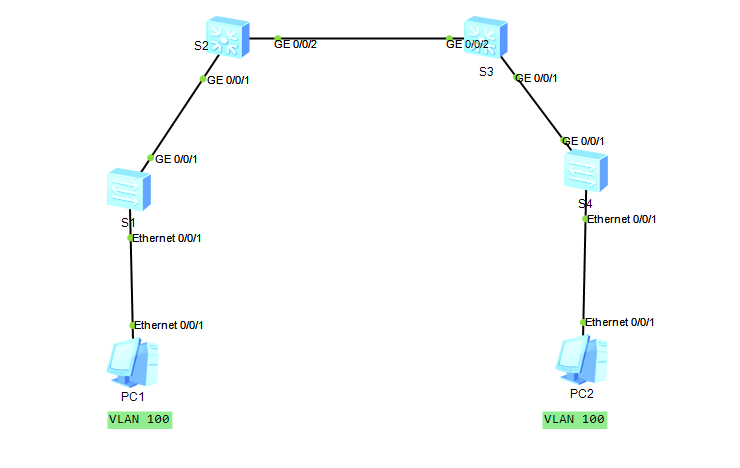





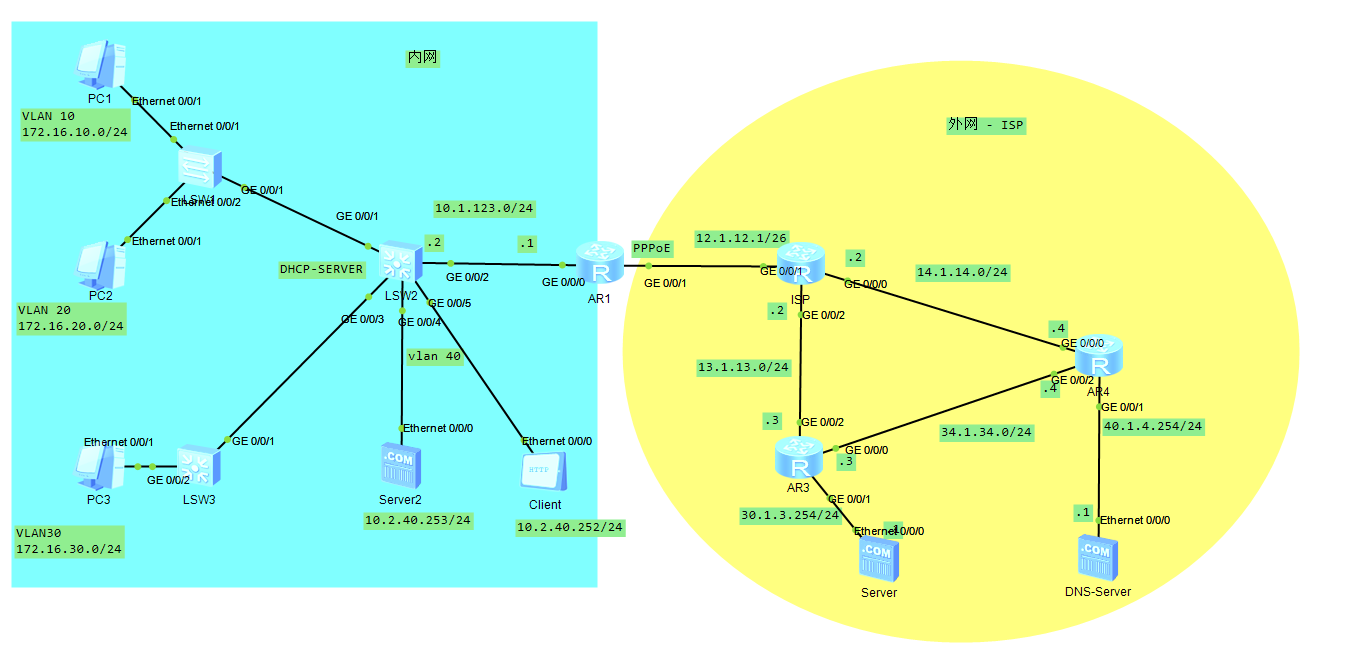
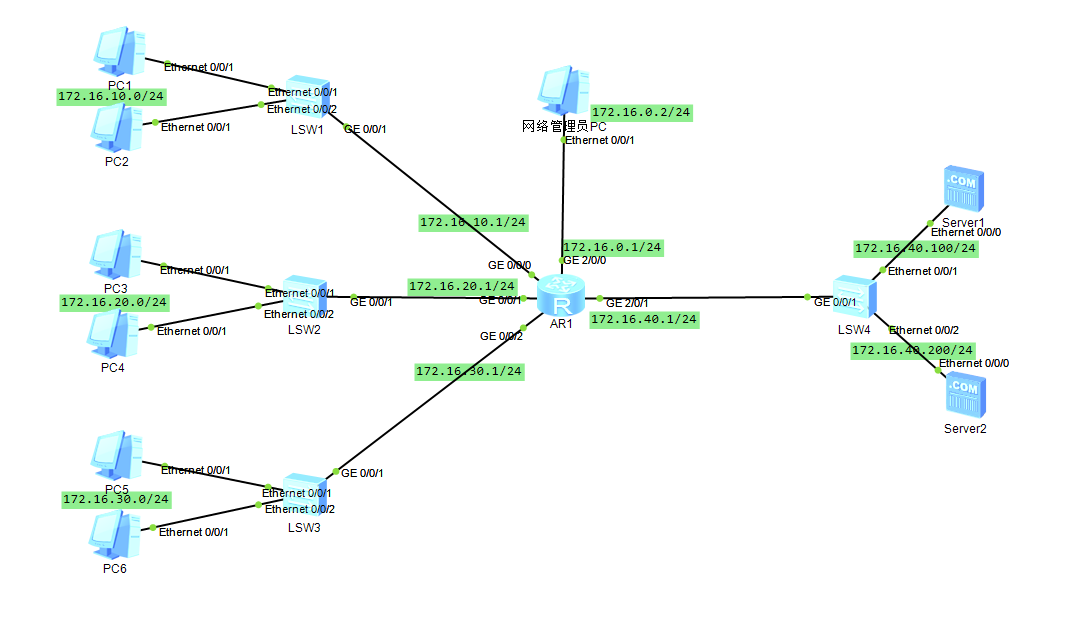
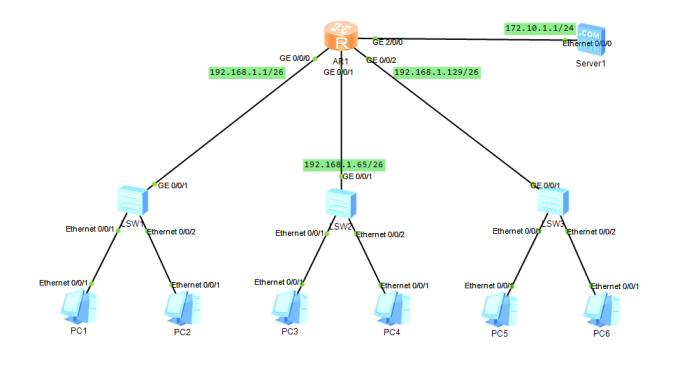
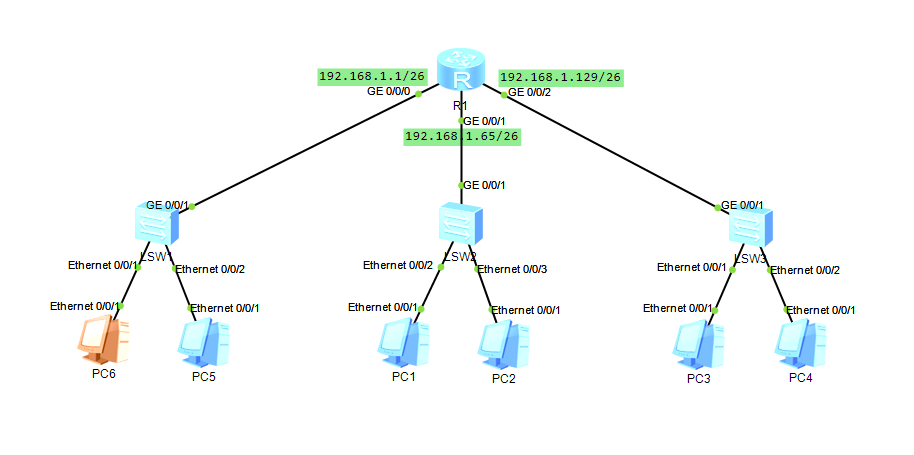
评论 (0)