1. 配置思路:
续上 静态路由与BFD联动 依然是相同的需求,此时只需要在R2上部署一个NQA的实例,使用ICMP测试机制探测到Rl (10.1.12.1)的可达性,并将测试结果与下一跳为R1的静态路由进行联动即可。当NQA检测到10.1.12.1可达时,静态路由生效,当检测到其不可达时,静态路由失效,此时浮动路由将出现在路由表中。
R2:
admin 是测试实例的管理者名称, smiling 是测试实例名,这两个名称都是自定义的。
nqa test-instance admin smilingTest-type 命令定义了该测试实例使用的测试机制为ICMP :
test-type icmpdestination-address 定义的是测试对象的ip 地址:
destination-address ipv4 10.1.12.1frequency 定义的是每一轮测试的时间间隔(单位为秒):
frequency 6probe-count 命令定义了每一轮测试的探测次数:
probe-count 2interval seconds 定义了在每一轮测试当中每个探测报文的发送间隔(单位为秒):
interval seconds 2timeout 定义了每一次探测的超时时间(单位为秒), shart now 命令使该测试实例开始执行。
timeout 2
shart now接下来为 R2 配置静态路由,将静态路由 ip route-static 10.9.9.0 255.255.255.010.1.12.1与 admin testl这个NQA实例进行联动,然后再另外配置一条浮动静态路由:
ip route-static 10.9.9.0 255.255.255.0 10.1.12.1 track nqa admin smiling
ip route0static 10.9.9.0 255.255.255.0 10.1.23.3 preference


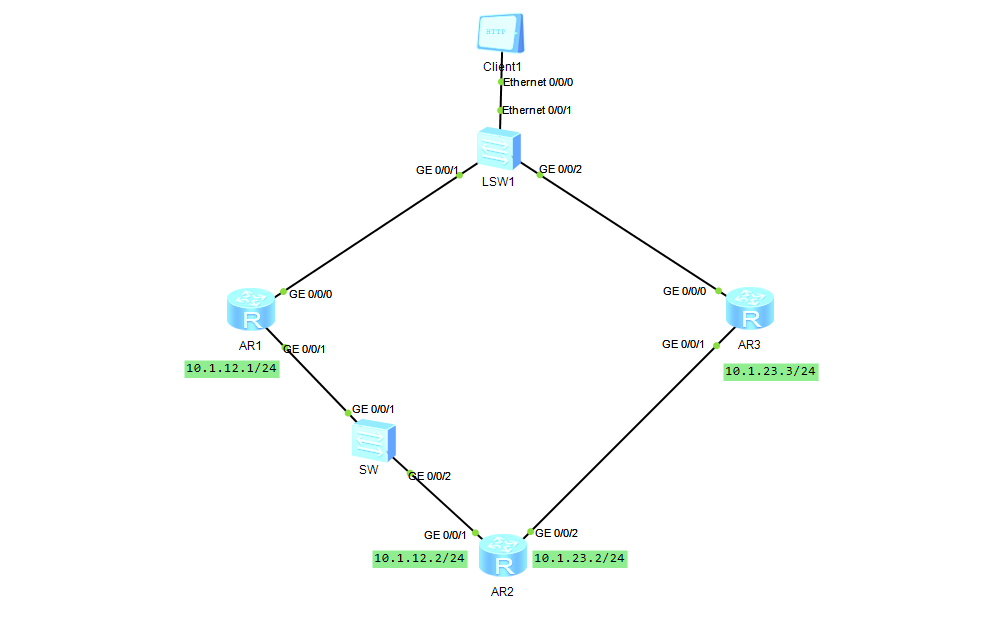


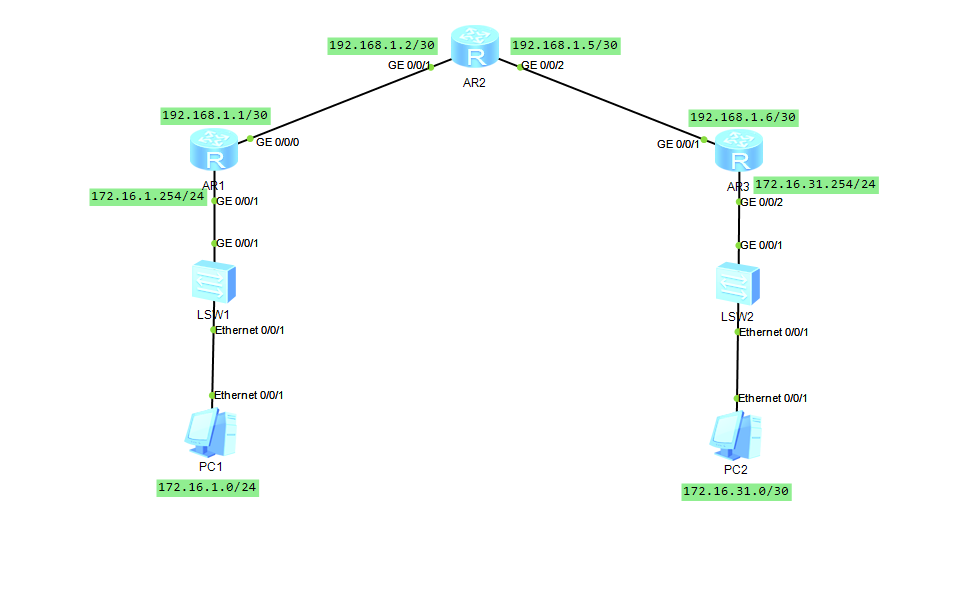
评论 (0)