由于学校机房的系统环境不太好,所以就写一个小笔记以备不时之需!这里推荐阿里和网易的源。
1.首先备份
/etc/yum.repos.d/CentOS-Base.repo
mv /etc/yum.repos.d/CentOS-Base.repo /etc/yum.repos.d/CentOS-Base.repo.backup
注:如果使用wget不生效可以使用 yum -y install wget 进行安装,或者使用 curl -o 代替wget -O.
(1).下载系统对应版本的repo文件,放入/etc/yum.repos.d/
- CentOS8
wget https://mirrors.aliyun.com/repo/Centos-8.repoCentOS7
wget http://mirrors.163.com/.help/CentOS7-Base-163.repowget https://mirrors.aliyun.com/repo/Centos-7.repoCentOS6
wget http://mirrors.163.com/.help/CentOS6-Base-163.repowget https://mirrors.aliyun.com/repo/Centos-6.repoCentOS5
wget http://mirrors.163.com/.help/CentOS5-Base-163.repowget https://mirrors.aliyun.com/repo/Centos-5.repo
(2). 安装epel源,这里提供两种安装方式
- 方式一
yum install -y epel-release- 方式二,这里也是需要选择下载系统对应版本的eoel文件.
wget http://mirrors.aliyun.com/repo/epel-7.repowget http://mirrors.aliyun.com/repo/epel-6.repowget http://mirrors.aliyun.com/repo/epel-5.repo3.下载对应的repo文件后,还需清除系统yum缓存并更新新的yum缓存
yum clean allyum makecache






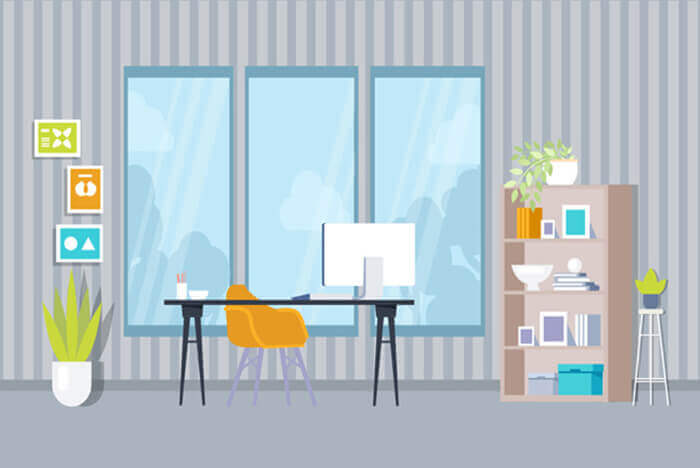
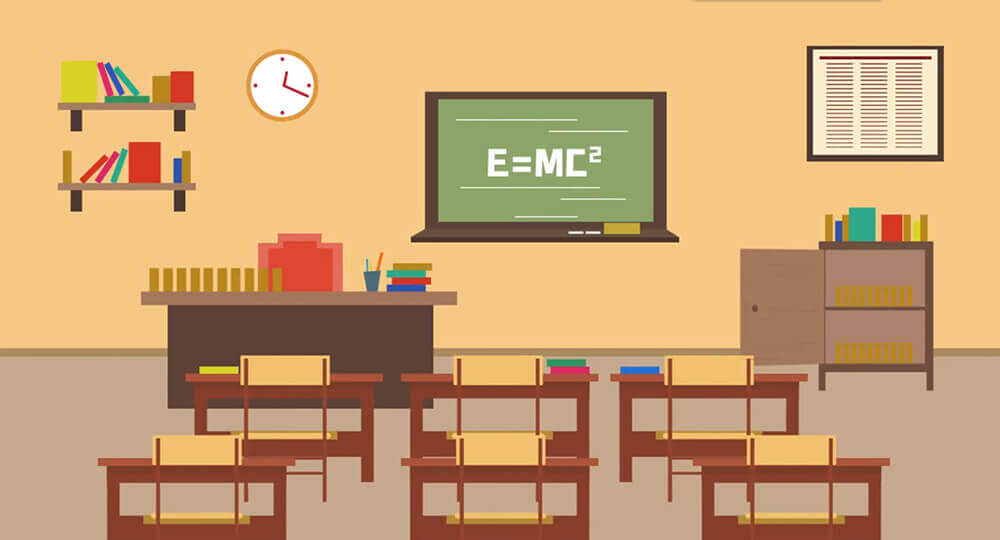
评论 (0)