1. 要使用pyi-grab_version,您需要先安装PyInstaller。您可以使用pip来安装它。在Windows 终端(cmd)中输入以下命令:
pip install pyinstaller
2. 我们需要在 Windows终端 中进入您要获取版本的程序目录下,执行以下命令操作。
pyi-grab_version yourprogramname.exe
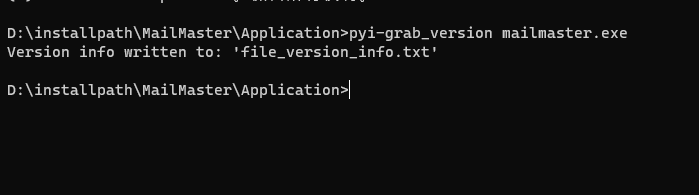
3.当命令执行完成后,会在目录下生成一个file_version_info.txt名称的文件。
# UTF-8
#
# For more details about fixed file info 'ffi' see:
# http://msdn.microsoft.com/en-us/library/ms646997.aspx
VSVersionInfo(
ffi=FixedFileInfo(
# filevers and prodvers should be always a tuple with four items: (1, 2, 3, 4)
# Set not needed items to zero 0.
filevers=(1, 0, 0, 0),
prodvers=(1, 0, 0, 0),
# Contains a bitmask that specifies the valid bits 'flags'r
mask=0x16,
# Contains a bitmask that specifies the Boolean attributes of the file.
flags=0x0,
# The operating system for which this file was designed.
# 0x4 - NT and there is no need to change it.
OS=0x40004,
# The general type of file.
# 0x1 - the file is an application.
fileType=0x1,
# The function of the file.
# 0x0 - the function is not defined for this fileType
subtype=0x0,
# Creation date and time stamp.
date=(0, 0)
),
kids=[
StringFileInfo(
[
StringTable(
'080404b0',
[StringStruct('CompanyName', 'Smilinghan'),
StringStruct('FileDescription', 'Smilinghan-PC'),
StringStruct('FileVersion', '1.0.0.0'),
StringStruct('InternalName', 'Smilinghan-PC.exe'),
StringStruct('LegalCopyright', 'Copyright (C) 2023-2023 by Smilinghan (nihaotang.com)'),
StringStruct('OriginalFilename', 'Smilinghan-PC'),
StringStruct('ProductName', 'Smilinghan-PC'),
StringStruct('ProductVersion', '1.0.0.0')])
]),
VarFileInfo([VarStruct('Translation', [2050, 1000])])
]
)



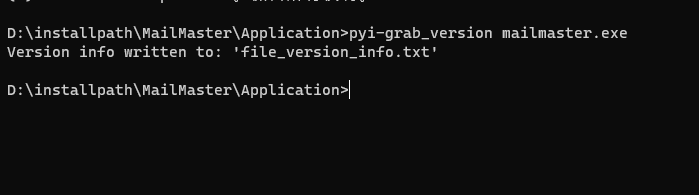


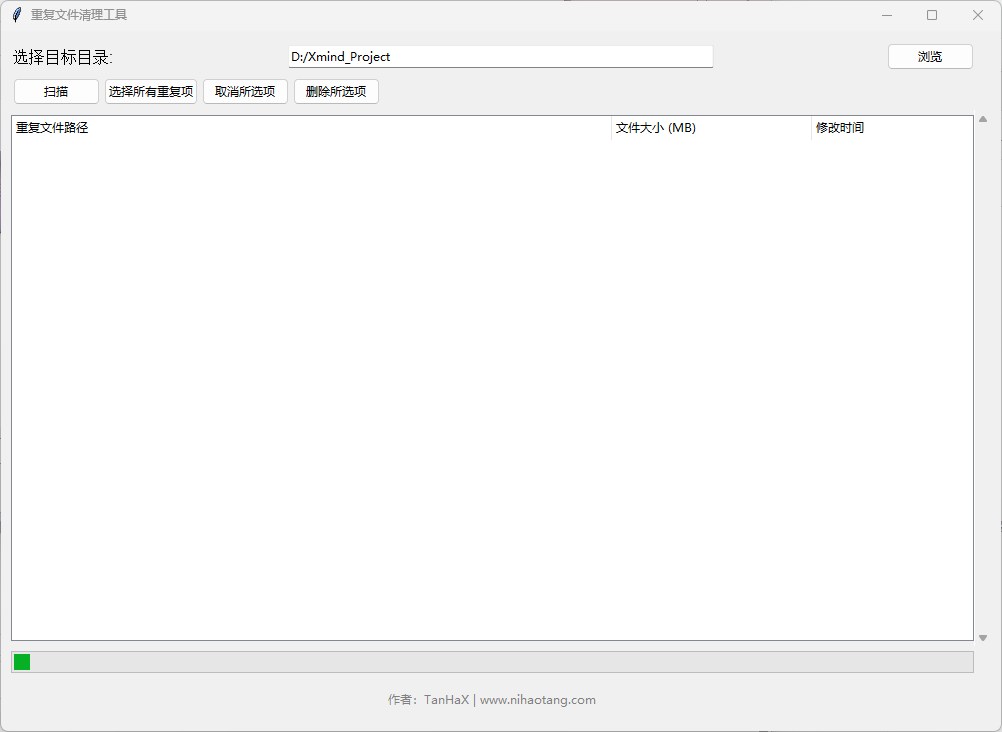
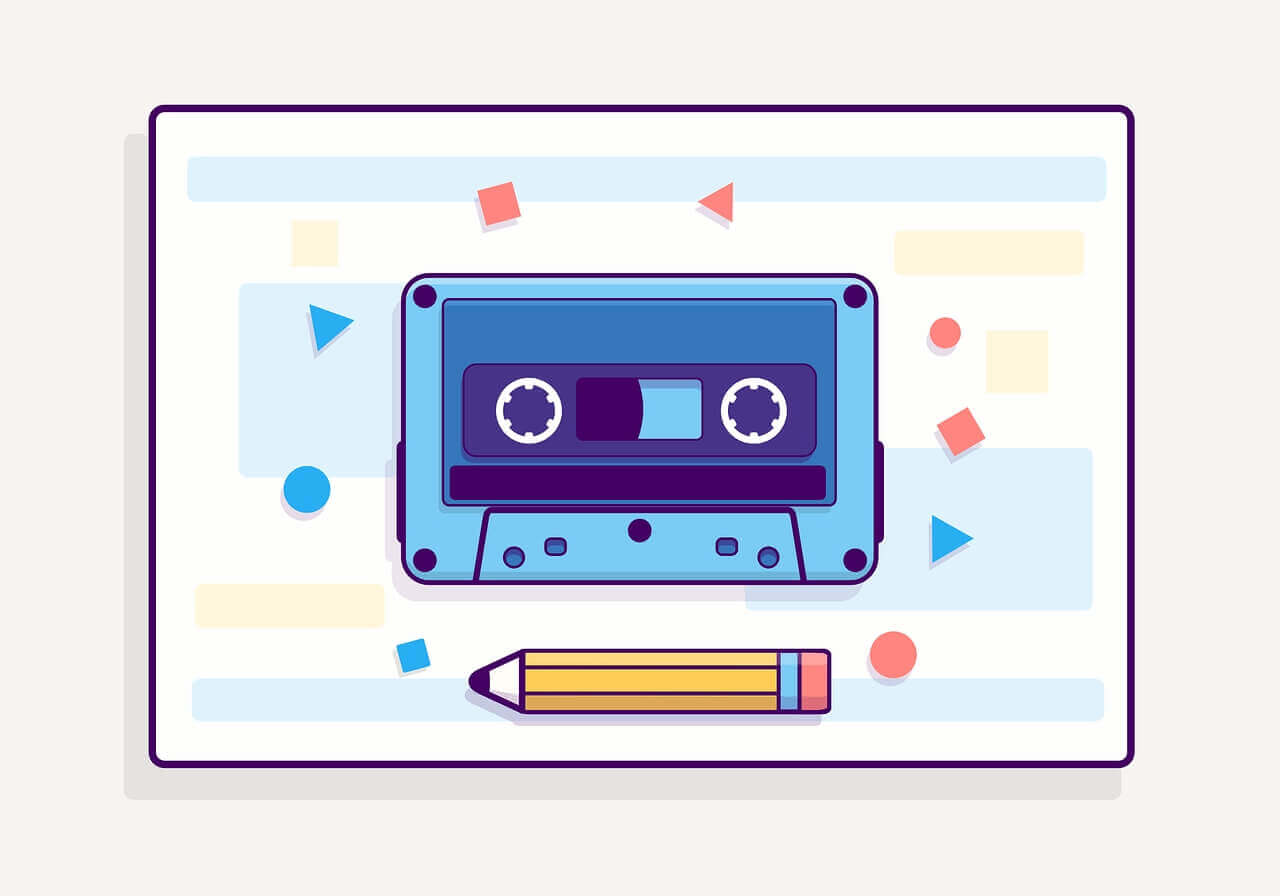
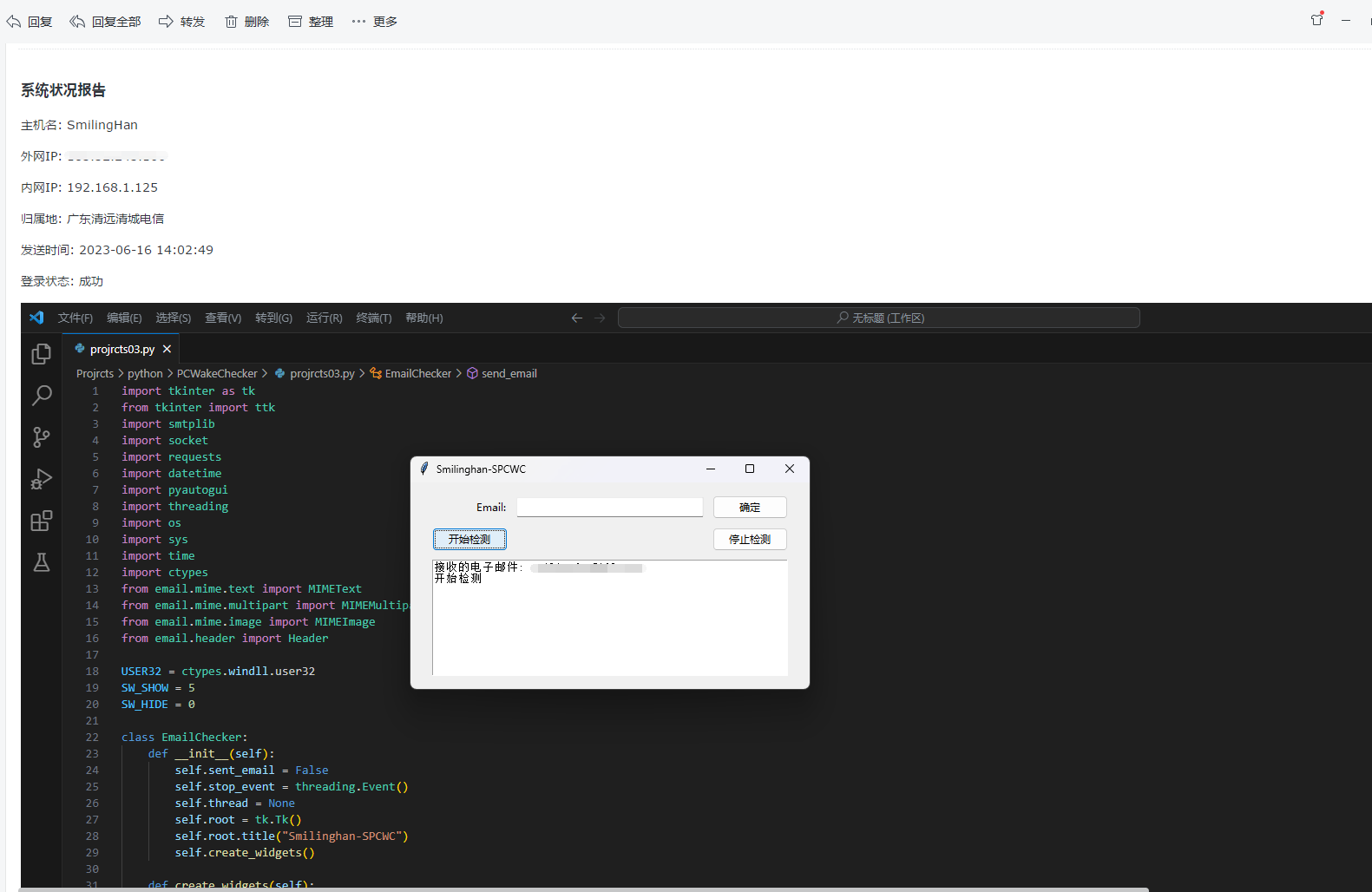
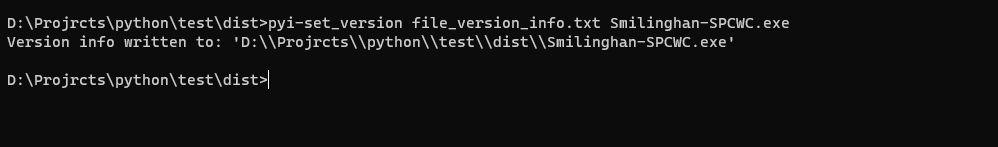
评论 (0)