大无语了临近考试还在这里本末倒置的瞎搞!
写这个没有什么技术含量的小工具,望各位大佬多担待一下。最近朋友的出租屋的网络出现多个DHCP服务器, 路由器有时候动态获取错误地址,所以使用 Python 编写了这个简单小工具以便了解局域网中哪些 IP 地址正在被使用和其主机名和MAC地址等信息(获取主机名和MAC还有点问题)。
目前计划这个扫描工具实现以下功能:
{timeline-item color="#19be6b"}
手动设置或者自动获取本地IP信息;
{/timeline-item}
{timeline-item color="#19be6b"}
对指定或自动生成的子网内所有主机进行扫描,判断主机是否存活,并提取主机名、MAC地址和在线状态;
{/timeline-item}
{timeline-item color="#ed4014"}
检测存活主机的端口使用状态;
{/timeline-item}
{timeline-item color="#ed4014"}
手动设置检测超时时间;
{/timeline-item}
{timeline-item color="#ed4014"}
手动设置线程;
{/timeline-item}
import ipaddress
import socket
import subprocess
def scan_local_network(subnet=None):
if subnet is None:
local_ip = socket.gethostbyname(socket.gethostname())
subnet = ipaddress.ip_network(local_ip+'/24', strict=False)
live_hosts = []
total_hosts = sum(1 for _ in subnet.hosts())
scanned_hosts = 0
for host in subnet.hosts():
scanned_hosts += 1
host = str(host)
ping_process = subprocess.Popen(['ping', '-n', '1', '-w', '100', host], stdout=subprocess.PIPE, stderr=subprocess.PIPE)
ping_output, _ = ping_process.communicate()
if "TTL=" in ping_output.decode('gbk'):
live_hosts.append((host, ping_output.decode('gbk')))
print(f"扫描进度:{scanned_hosts}/{total_hosts}", end='\r')
return live_hosts
def parse_ping_output(output):
result = {
"hostname": "",
"mac_address": "",
"status": "Offline"
}
# 提取主机名
for line in output.splitlines():
if line.startswith("Reply from"):
hostname = line.split(" ")[2]
result["hostname"] = hostname.replace(":", "")
break
# 提取 MAC 地址
for line in output.splitlines():
if line.startswith("MAC Address"):
mac_address = line.split(":")[1].strip()
result["mac_address"] = mac_address
break
# 判断端口状态
if "unreachable" not in output:
result["status"] = "Online"
return result
def main():
# ASCII
ascii_art = """
.--, .--,
( ( \.---./ ) )
'.__/o o\__.'
{= ^ =}
> - <
/ \\
// \\\\
//| . |\\\\
"'\ /'"_.-~^`'-.
\ _ /--' `
___)( )(___
(((__) (__)))
.............................................
ping值稳定测精准 TanHaX 网络通畅似流云舒。
"""
print(ascii_art)
print("欢迎使用局域网IP扫描工具!")
subnet = input("请输入要扫描的网段(例如 192.168.1.0/24),或 按回车键默认使用本地网段:")
if subnet:
try:
subnet = ipaddress.ip_network(subnet, strict=False)
live_hosts = scan_local_network(subnet)
except ValueError:
print("输入的网段格式不正确!")
else:
live_hosts = scan_local_network()
if live_hosts:
print("\n以下IP地址在使用中:")
for host, output in live_hosts:
parsed_data = parse_ping_output(output)
print(f"[IP] {host} [Hostname] {parsed_data['hostname']} [MAC] {parsed_data['mac_address']} [Status] {parsed_data['status']}")
print("扫描完成!")
else:
print("未发现任何活跃的主机。")
if __name__ == "__main__":
main()





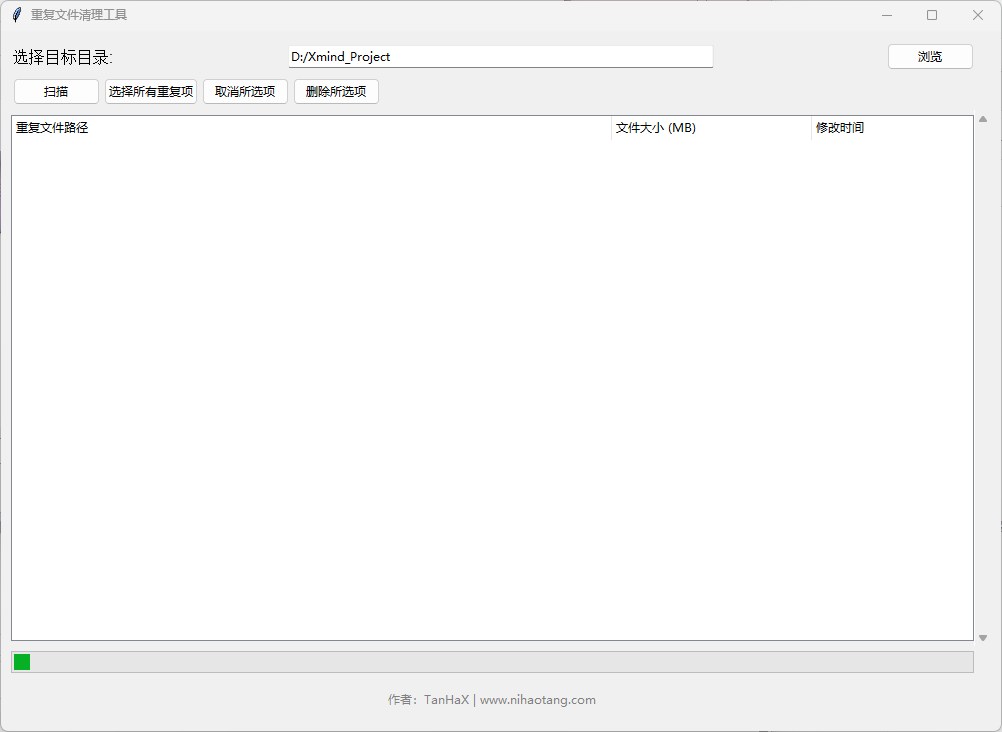
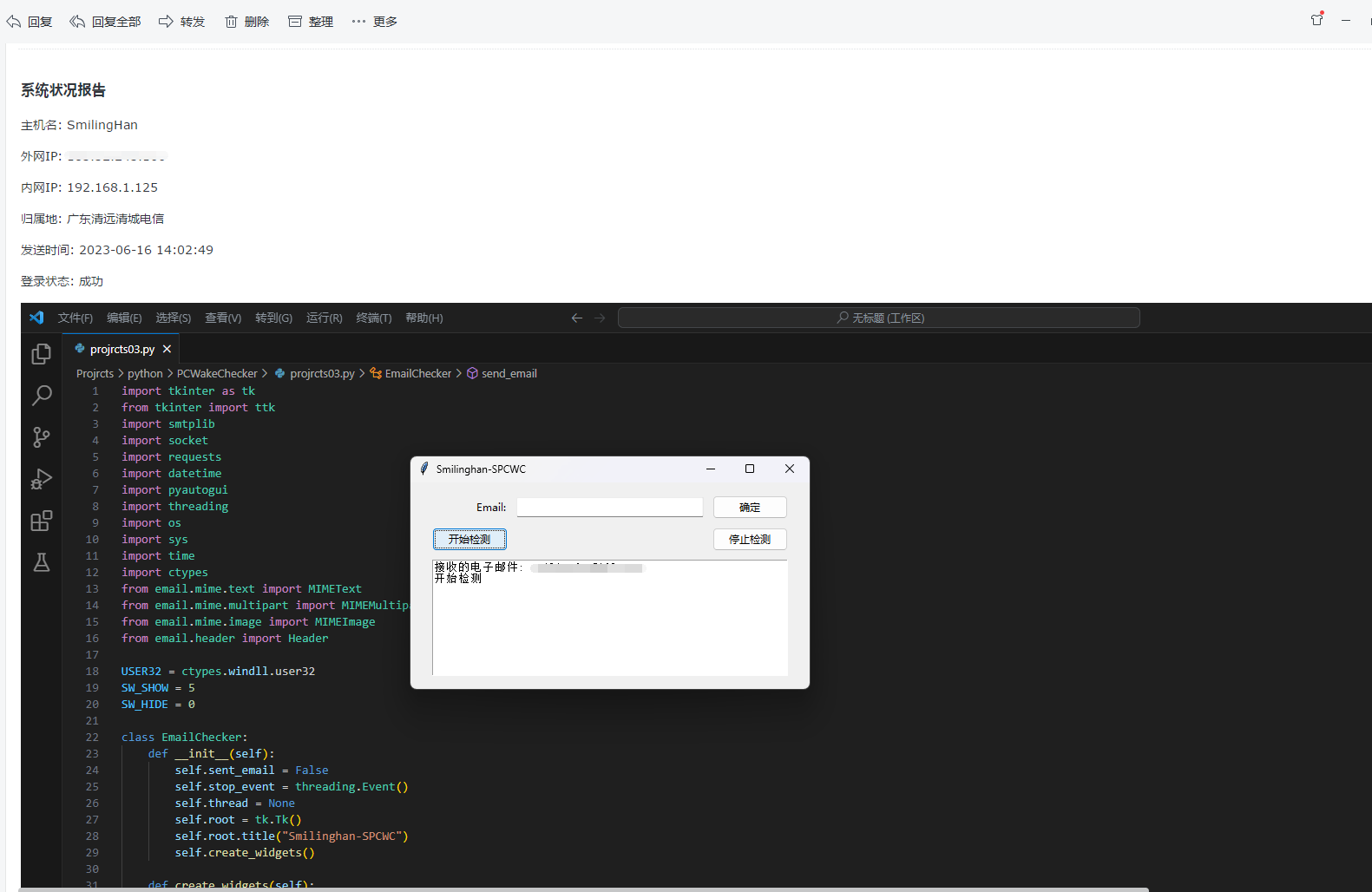
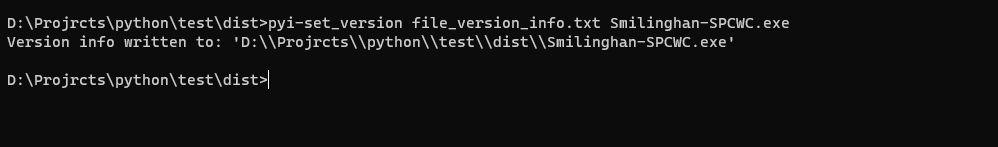
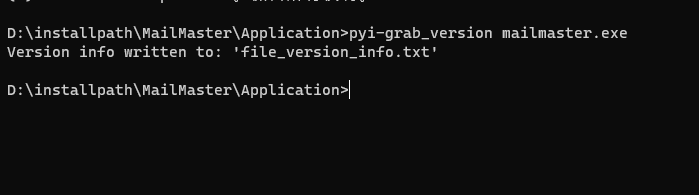
评论 (0)